Motion Capture Suit: Difference between revisions
(Created page with "thumb|Photograph of the Perception Neuron 32 suit. Perception Neuron 32 motion capture suit is capable of full-body tracking. * Face motion capture not included. * For wireless tracking, a router is required (router not included). == Specifications == {| class="wikitable" !Quantity !Risk Assessment |- |1 |None, however prior training with a technician is required. |} === Equipment List === {| class="wikitable" !Equipment !...") |
|||
| Line 1: | Line 1: | ||
[[File:Perception Neuron 32 Mocap Suit.jpg|thumb|Photograph of the Perception Neuron 32 suit.]] | [[File:Perception Neuron 32 Mocap Suit.jpg|thumb|Photograph of the Perception Neuron 32 suit.]] | ||
Perception Neuron 32 motion capture suit is capable of full-body tracking. | Perception Neuron 32 motion capture suit is capable of full-body tracking. It is capable of tracking motion data and converting into in standard file formats including FBX. | ||
* Face motion capture not included. | * Face motion capture not included. | ||
| Line 52: | Line 52: | ||
| | | | ||
|} | |} | ||
== Documentation == | == Documentation == | ||
=== Optimising tracking === | === Optimising tracking === | ||
===== Reduce Magnetism ===== | |||
For optimal tracking results, it is recommended you keep away from magnetic surfaces as this can cause significant errors in motion capture results. Furthermore, prolonged exposure to magnetic surfaces can cause the sensors magnetisation which will irreparably affect the sensors. Depending on the strength of the source it is recommended you stay between 10-100cms away from such sources. This also includes objects that can contain magnets which include but are not limited to: | For optimal tracking results, it is recommended you keep away from magnetic surfaces as this can cause significant errors in motion capture results. Furthermore, prolonged exposure to magnetic surfaces can cause the sensors magnetisation which will irreparably affect the sensors. Depending on the strength of the source it is recommended you stay between 10-100cms away from such sources. This also includes objects that can contain magnets which include but are not limited to: | ||
[[File:Warning Magnetic Devices.png|thumb| | [[File:Warning Magnetic Devices.png|thumb|434x434px|Examples of potential hazardous magnetic surfaces.]] | ||
* Computers, Keyboards & Mice | * Computers, Keyboards & Mice | ||
| Line 71: | Line 67: | ||
* Televisions | * Televisions | ||
* Refrigerators | * Refrigerators | ||
===== Recalibrate Sensors ===== | |||
Sometimes, s | |||
=== How to setup the Perception Neuron 32 suit === | === How to setup the Perception Neuron 32 suit === | ||
==== Step 1: Download the Appropriate Software ==== | |||
In order to use the suit, first you must download the legacy software “Perception Neuron 32”: [https://neuronmocap.com/pages/axis-studio Axis Studio]. | In order to use the suit, first you must download the legacy software “Perception Neuron 32”: [https://neuronmocap.com/pages/axis-studio Axis Studio]. | ||
Additionally, if you would like to use the suit directly in a Third Party software (e.g. Blender, Maya, Unity, Unreal Engine, etc) additional integration software will need to be installed. This can be done on [https://neuronmocap.com/pages/downloads Perception Neuron's website.] | |||
==== Step 2: Assemble and Strap on Suit ==== | |||
Connect gloves and/or other body parks using the connector pins and end the connection from the waist to the hub. The sensors should already be applied to most of the suit. | |||
==== Step 3: Linking to the Computer ==== | |||
Option 1 | |||
Option 2 | |||
==== Step 5: Pack Down Suit ==== | |||
Upon completion of use, all equipment must be placed back in its appropriate bag. Each bag has an icon indicating what part of the suit goes into it. | |||
[[File:Perception Neuron 32 labeled bag.jpg|left|thumb|A label located on each bag for reference of where to place back each part of the equipment.]] | |||
Revision as of 10:28, 21 March 2024

Perception Neuron 32 motion capture suit is capable of full-body tracking. It is capable of tracking motion data and converting into in standard file formats including FBX.
- Face motion capture not included.
- For wireless tracking, a router is required (router not included).
Specifications
| Quantity | Risk Assessment |
|---|---|
| 1 | None, however prior training with a technician is required. |
Equipment List
| Equipment | Quantity | Notes |
|---|---|---|
| Neuron sensors | 32 | A majority are already applied onto the suit. Used for tracking. |
| Base Hub | 1 | |
| USB to mini USB cables | 2 | |
| Body Straps + Gloves | 1 | |
| Glove Replacements | 2 | |
| Dual pogo-pin Cables | 2 | |
| Instruction Manual | 1 | |
| PN Carry Case + bags | 1 |
Documentation
Optimising tracking
Reduce Magnetism
For optimal tracking results, it is recommended you keep away from magnetic surfaces as this can cause significant errors in motion capture results. Furthermore, prolonged exposure to magnetic surfaces can cause the sensors magnetisation which will irreparably affect the sensors. Depending on the strength of the source it is recommended you stay between 10-100cms away from such sources. This also includes objects that can contain magnets which include but are not limited to:
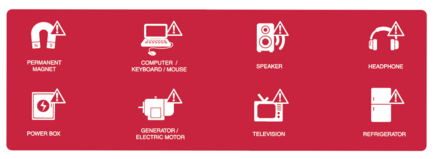
- Computers, Keyboards & Mice
- Speakers
- Headphones
- Power boxes
- Generators or electrical motors
- Televisions
- Refrigerators
Recalibrate Sensors
Sometimes, s
How to setup the Perception Neuron 32 suit
Step 1: Download the Appropriate Software
In order to use the suit, first you must download the legacy software “Perception Neuron 32”: Axis Studio.
Additionally, if you would like to use the suit directly in a Third Party software (e.g. Blender, Maya, Unity, Unreal Engine, etc) additional integration software will need to be installed. This can be done on Perception Neuron's website.
Step 2: Assemble and Strap on Suit
Connect gloves and/or other body parks using the connector pins and end the connection from the waist to the hub. The sensors should already be applied to most of the suit.
Step 3: Linking to the Computer
Option 1
Option 2
Step 5: Pack Down Suit
Upon completion of use, all equipment must be placed back in its appropriate bag. Each bag has an icon indicating what part of the suit goes into it.
