Arduino: Difference between revisions
Amy.Hickman (talk | contribs) (Added external links and image) |
Amy.Hickman (talk | contribs) m (Undo revision 440 by Amy.Hickman (talk)) Tag: Undo |
||
| (2 intermediate revisions by the same user not shown) | |||
| Line 32: | Line 32: | ||
[https://learn.adafruit.com/category/projects Adafruit projects]: Lots of project guides and useful resources. | [https://learn.adafruit.com/category/projects Adafruit projects]: Lots of project guides and useful resources. | ||
[[Category: | [[Category:Electronics]] | ||
Latest revision as of 12:20, 13 December 2024
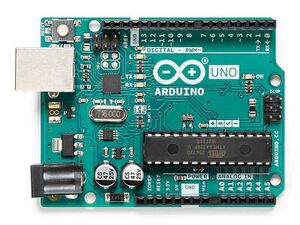
Arduino is an open-source hardware and software project that includes microprocessors and controllers ("boards"), a programming language, and an integrated development environment (IDE). Arduino microcontrollers are used in the Makerspace for collecting sensor data and controlling outputs - for example, making a video game controller, robotic item, or interactive light fixture.
Microcontrollers and development boards
Arduino boards take in and process sensor data, and control outputs such as lights, motors, and other actuators.
Because Arduino is an open-source project, there are many different companies that make Arduino-compatible microcontrollers. Popular examples include the Sparkfun RedBoard and the Adafruit Feather and Flora. All of these boards can be programmed with the Arduino IDE and language, and will generally be compatible with the same sensors and actuators as their Arduino equivalents.
Choosing a board
Arduino Uno
The Arduino Uno is the "stock" Arduino. Boards like the Sparkfun RedBoard are based on it.
Boards for USB communication
Boards for USB communication are often used for creating video game controllers/interfaces or keyboards, because they can send keystrokes directly to a computer or Raspberry Pi. These boards are based on the ATmega32u4. Examples include Arduino Leonardo and Sparkfun Pro Micro.
Boards for wearables
Boards like the Arduino LilyPad and Adafruit Flora are designed for wearable tech, and can be used to create sewable circuits with conductive thread.
Pro boards
Smaller boards like the Sparkfun Pro Micro and Arduino Pro Mini are useful, but can be harder to use for beginners. They usually have the same amount of input/output pins as standard boards, but in a smaller package.
IDE
The Arduino software (IDE) can be downloaded here, and is used to write and upload code to your Arduino.
External links
Arduino.cc: The main resource for Arduino, including introductory tutorials, software downloads, documentation, and more.
Choosing an Arduino for your project, from Sparkfun
Sparkfun tutorials: Lots of tutorials for a variety of different projects, many using Arduino.
Adafruit projects: Lots of project guides and useful resources.