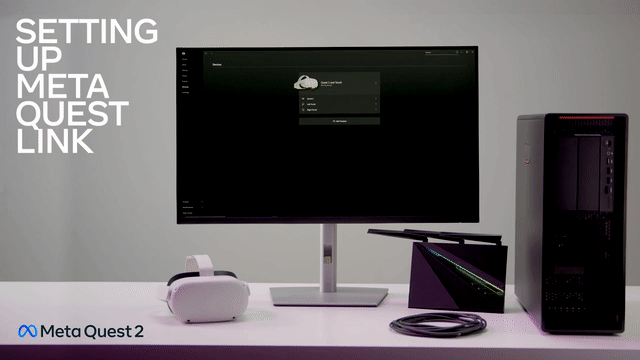Oculus Quest 2: Difference between revisions
migration-of-wiki>Cameron.whiting No edit summary |
No edit summary |
||
| (One intermediate revision by one other user not shown) | |||
| Line 1: | Line 1: | ||
[[File:Oculus Quest 2.jpg|thumb|Meta Quest 2 created by Oculus with controllers.]]The Oculus Quest 2 is a standalone VR headset that allows you to view and interact with virtual experiences with or without a computer. Little physical setup is required. | [[File:Oculus Quest 2.jpg|thumb|Meta Quest 2 created by Oculus with controllers.]]The Oculus Quest 2 is a standalone VR headset that allows you to view and interact with virtual experiences with or without a computer. Little physical setup is required. | ||
[[File:Test PDF.pdf|thumb]] | |||
== Specifications == | == Specifications == | ||
Latest revision as of 11:07, 21 March 2024

The Oculus Quest 2 is a standalone VR headset that allows you to view and interact with virtual experiences with or without a computer. Little physical setup is required.
Specifications
| Type | Quatity | Risk Assessment |
|---|---|---|
| Quest 2 | 10 | None but you are required to read the following safety warnings. |
Equipment List
| Equipment | Quantity | Notes |
|---|---|---|
| Headset | 1 | Headset must be cleaned after use. |
| Controllers | 2 | Each controller comes with betteries. |
| Case | 1 | For storing all equipment. |
| USB-C Cable | 1 | Connects headset to PC. |
| Glasses spacer | 1 | To allow users with glasses to wear the headset. |
| USB-C to USB 3.0 | 1 | Not all computers have a USB-C plug so an adapter is provided. You may experience some latency by using the adapter. |
Documentation
If you are connecting the Oculus headsets to the B418 lab computers, you must first connect the headset to the computer, turn on the headset and then open the Oculus app on the PC.